BigJPG Ai Review
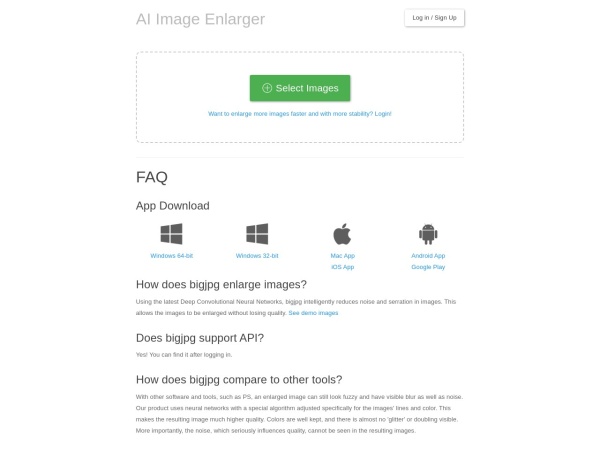
🎉 Hey, Dear Ai Tools Reviewed Community and AI enthusiasts!
🎉27/1000+ AI Tools Reviewed🔎
🤖 Introducing BigJPG AI Review
Enhance your images with AI-powered image enlargement! 🖼️✨
🧵Thread includes:
→ Features
💸Pricing
→ Use case
👍Pros/Cons
→ How-to Guide
📸Ai Tool Demo
🤔Ready?
🖌️Let’s enhance images!👇
1. BigJPG Ai Quick Summary
🔎 BigJPGAI Summary:
Developed by Bigjpg Team,
BigJPG AI, an AI-powered image enlargement tool that utilizes deep convolutional neural networks to enlarge images without losing quality.
More Ai Tools Facts: 🏃
BigJPG Ai Tools For Images is part of Ai Image Upscaling Tools that users can use to enlarge small images (image upscale/upscale images) into bigger ones without losing their quality with the help of Ai! 😮
🏃
→ AI Image Enlarger
→ Noise and Serration Reduction
→ High-Quality Results
2. BigJPG Ai Key Features
Key features of BigJPG AI 🌟:
1️⃣ AI Image Enlarger: Intelligently enlarge images without losing quality using deep convolutional neural networks.
2️⃣ Noise and Serration Reduction: Reduce noise and serration in images to ensure high-quality enlargements.
3️⃣ High-Quality Results: Maintain colors, details, and edges in enlarged images for exceptional quality.
3. BigJPG Ai Pricing & Plans
BigJPG AI Pricing 💸:
Choose from the following plans:
→ Free:
3000x3000px, 5M maximum images upload limit
→ Paid:
upto 50M maximum image upload limit
Experience high-quality image enlargement with BigJPG AI! Enlarge anime images, illustrations, and more. 🖼️✨
4. BigJPG Ai Use Cases
Real-world uses for BigJPG AI 🌍:
✅Enlarging anime images and illustrations while preserving colors and details.
✅Enhancing regular photos with high-quality enlargements.
Try BigJPG AI for all your image enlargement needs! 📷🔍
… and more!
5. BigJPG Ai Pros & Cons
BigJPG AI Pros & Cons:
👍Pros:
→ High-quality image enlargements without loss of details.
→ Effective noise and serration reduction for clear results.
👎Cons:
→ Enlargements limited by file size for free users.
→ Enlarging process may fail occasionally.
6. How-to Guide For BigJPG Ai
📝 How to Use BigJPG AI:
1️⃣ Upload your image for enlargement.
2️⃣ Configure enlarging settings.
3️⃣ Start the enlargement process.
4️⃣ Download and enjoy your enlarged image.
Ready to enhance your images with BigJPG AI? 🖌️✨
Ready to start using this AI tool?
🎥Let’s dive into the demo! 👇
7. BigJPG Ai Demo Video
🎬 Demo of BigJPG AI:
Watch the demo video to see how BigJPG AI intelligently enlarges images while maintaining high quality.
Watch the BigJPG AI demo video👇
Full video review of BigJPG Ai Tool:
8. How to Access BigJPG Ai
To access this Ai Tool website, go to it via button below:
Follow This Ai Tool On Twitter: Visit This Ai Tool Website
Ai Tool Website: Visit This Ai Tool Website
🎊 🍻💬