DreamStudio Ai Review
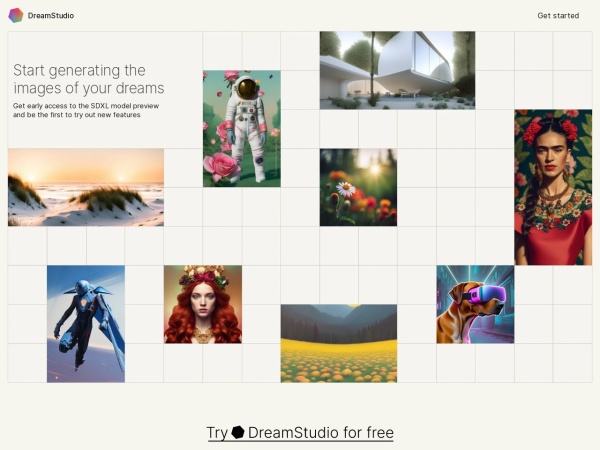
🎉 Hey, Dear Ai Tools Reviewed Community and AI enthusiasts!
🎉17/1000+ AI Tools Reviewed🔎
🤖 Introducing DreamStudio AI Review
Unleash your creativity with effortless image generation with Ai! 🎨
🧵Thread includes:
→ Features
💸Pricing
→ Use case
👍Pros/Cons
→ How-to Guide
📸Ai Tool Demo
🤔Ready to turn your dreams into realistic image?
🧑🤝🧑Let’s begin!👇
1. DreamStudio Ai Quick Summary
🔎 StableDiffusionWeb AI Summary:
Developed by Stability.ai,
DreamStudio empowers creators to easily generate art, photographs, and illustrations in any style imaginable with a prompt.
More Ai Tools Facts: 🏃
DreamStudio Ai is an Ai tool for image generation from Stability Ai that allows users to use simple prompts to generate photo-realistic images. Also built on Stable Diffusion’s latest tex-to-image diffusion model from Stability Ai, Runway and CompVis! 😮
🏃
✏️ Generate art, photos, and illustrations
✨ Improve workflow with editing tools
🔍 Access exclusive StableDiffusion models
💡 Get suggestions for new prompts
2. DreamStudio Ai Key Features
Key features of DreamStudio AI 🌟:
1️⃣ Generate mode: Explore StableDiffusion models, text to image, image to image, variations, and styles
2️⃣ Edit mode: Expand, add, and remove elements from images and artwork
3️⃣ History: Keep track of all your creations
4️⃣ New models: Be the first to try and test the latest models
3. DreamStudio Ai Pricing & Plans
DreamStudio AI Pricing 💸:
DreamStudio AI pricing details will be announced soon. Stay tuned for updates!
4. DreamStudio Ai Use Cases
Real-world uses for DreamStudio AI 🌍:
✅ Creating unique art, photographs, and illustrations
✅ Enhancing creative workflow with editing tools
✅ Exploring variations and styles for creative inspiration
✅ Keeping track of your creative journey with history feature
… and much more!
5. DreamStudio Ai Pros & Cons
DreamStudio AI Pros & Cons:
👍 Pros:
→ Effortless generation of art and images 🎨
→ Improved creative workflow with editing tools ✍️
→ Access to exclusive StableDiffusion models 🌟
👎 Cons:
→ Some features coming soon
→ Pricing details not yet available 💰
6. How-to Guide For DreamStudio Ai
📝 How to Use DreamStudio AI:
1️⃣ Explore Generate mode to experiment with StableDiffusion models and creative variations
2️⃣ Utilize Edit mode to expand, add, and remove elements from your images
3️⃣ Keep track of your creations with the History feature
Ready to start using this Ai Tool?
Let’s dive into the demo! 👇🎥
7. DreamStudio Ai Demo Video
🎬 Demo of DreamStudio AI:
Experience the limitless possibilities of DreamStudio AI as it transforms your creative process.
To witness the power of AI in generating stunning art and imagery.
Watch DreamStudio AI demo video👇
1️⃣Art Generation
2️⃣Image Editing
3️⃣Creative Workflow
8. How to Access DreamStudio Ai
To access this Ai Tool website, go to it via button below:
🎊 🍻💬