Google Duet AI Review
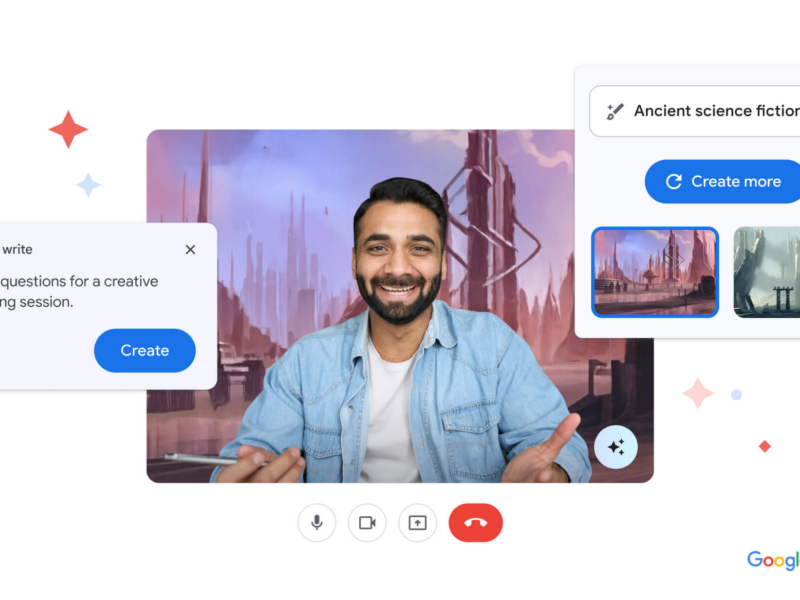

🎉 Hey, Dear Ai Tools Reviewed Community and AI enthusiasts!
🤖 Introducing Google Duet AI Review
Empowering Google Workspace with AI, making collaboration a breeze! 🤩
🧵This Google Duet AI Review includes:
→ Features
💸Pricing
→ Usecase
👍Pros/Cons
→ How-to Guide
📸Ai Tool Demo
🤔Ready?
🧑🤝🧑Let’s get productive!👇
1. Google Duet Ai Quick Summary
🔎 Google Duet AI Summary:
Developed by Google, Duet AI enhances Google Workspace by embedding generative AI across apps like Gmail, Docs, Slides, Sheets, and Meet.
→ Assists in Gmail & Docs
→ Creates visuals in Slides
→ Analyzes data in Sheets
→ Collaboration on-the-go
→ AI-powered writing
→ Visual creation
2. Google Duet Ai Key Features
Key features of Google Duet AI 🌟:
1️⃣ AI-assisted writing in Gmail and Docs 📝
2️⃣ Generate images from text in Slides 🖼️
3️⃣ Analyze data and create custom plans in Sheets 📊
4️⃣ Unique backgrounds for Meet calls 🎥
3. Google Duet Ai Pricing & Plans
Google Duet AI Pricing 💸:
Google Duet AI is a part of Google Workspace subscription plans, which start from:
→ Business Starter: $6/user/month
4. Google Duet Ai Use Cases
Real-world uses for Google Duet AI 🌍:
✅ Drafting professional emails 📧
✅ Creating presentations with custom images 📊
✅ Analyzing and acting on data in Sheets 🔍
✅ Enhancing video calls with unique backgrounds 🌟
✅ Creating custom plans for tasks and projects 📝
… and much more!
5. Google Duet Ai Pros & Cons
Google Duet AI Pros & Cons:
👍Pros:
→ Streamlines collaboration 💼
→ Boosts productivity 📈
→ User-friendly and accessible 🌐
👎Cons:
→ Limited to Google Workspace users 🔒
→ May require a subscription plan 💰
6. How-to Guide For Google Duet Ai
📝 How to Use Google Duet AI:
1️⃣ Enable Duet AI in your Google Workspace settings
2️⃣ Use it to assist writing in Gmail & Docs
3️⃣ Generate images in Slides
4️⃣ Utilize data analysis in Sheets
Get ready for the demo next! 👇🎥
7. Google Duet Ai Demo Video
🎬 Demo of Google Duet AI:
Witness how Duet AI streamlines your Google Workspace experience,
from drafting emails to creating unique visuals.
Experience the power of AI collaboration!
Watch Google Duet AI demo video👇
1️⃣Creating original images from text, right within Google Slides
2️⃣ Google Sheets idea to action & data to insight
3️⃣ Google Docs Projects flow with AI building blocks
4️⃣ Fostering more meaningful connections in Google Meet
8. How to Access Google Duet Ai
To access Google Duet Ai, go to it via button below:
🎊 🍻💬