Imagify Ai Review
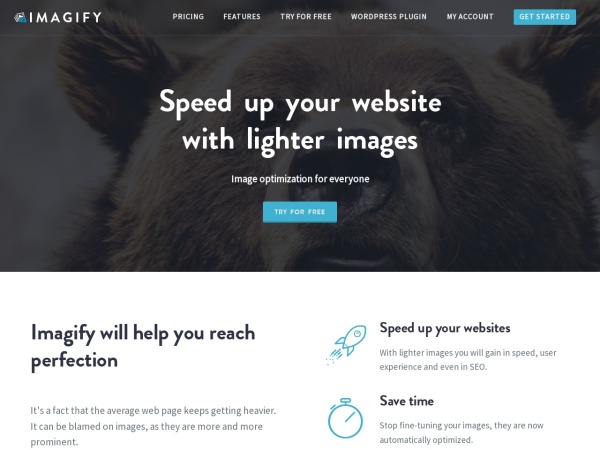
🎉 Hey, Dear Ai Tools Reviewed Community and AI enthusiasts!
🎉30/1000+ AI Tools Reviewed🔎
🤖 Introducing Imagify AI Review
Optimize your website’s images effortlessly with Imagify AI! 🖼️⚡
Improve loading times, user experience, and SEO with lighter images. ✨
🧵Thread includes:
→ Features
💸Pricing
→ Use case
👍Pros/Cons
→ Installation guide
📸Demo
🤔Ready?
👩💻Let’s optimize images with @imagify!👇
1. Imagify Ai Quick Summary
🔎 Prisma AI Summary:
Imagify AI is an image optimization tool designed to speed up websites by reducing the weight of images without sacrificing quality.
More Ai Tools Facts: 🏃
Developed by Imagify Team,
Imagify Ai Tools For Images is part of Ai Image Compression Tools that users can use to speed up their website (also have WordPress plugin) by using lightweight images compressed using Ai! 😮
🏃
→ Automatic image optimization
→ On-the-fly image resizing
→ Original image restoration
→ WordPress plugin available
2. Imagify Ai Key Features
Key features of Imagify AI 🌟:
1️⃣ Automatic Optimization: Images are automatically optimized in the selected compression level.
2️⃣ On-the-fly Resizing: Resize your images dynamically as per your website’s requirements.
3️⃣ Original Image Restoration: Restore media to their original versions whenever needed.
4️⃣ WordPress Plugin: Easily optimize all your images within your WordPress website.
3. Imagify Ai Pricing & Plans
Imagify AI Pricing 💸:
Choose from the following plans:
→ Starter: $0/month
– 20MB monthly plan
→ Infinite: $9.99/month
– Unlimited monthly plan
→ Growth: $4.99/month
– 500MB monthly plan
– $5 per additional GB
Custom plans available upon request.
4. Imagify Ai Use Cases
Real-world uses for Imagify AI 🌍:
✅Speed up your website by reducing image loading times.
✅Enhance user experience with faster page load speeds.
✅Improve SEO by optimizing images for search engine crawlers.
✅Increase conversions by engaging visitors with a fast and visually appealing website.
… and more!
5. Imagify Ai Pros & Cons
Imagify AI Pros & Cons:
👍Pros:
→ Effortless image optimization for improved website performance.
→ No compromise on image quality.
→ Integration with WordPress for easy management.
→ Cost-effective pricing plans.
👎Cons:
→ Limited to image optimization, does not cover other website optimization aspects.
→ Monthly plans based on image compression quota.
6. How-to Guide For Imagify Ai
📝 How to Use Imagify AI:
1️⃣ Install the Imagify WordPress plugin.
2️⃣ Activate the plugin.
3️⃣ Optimize all your images with a single click.
4️⃣ Enjoy faster loading times and improved website performance.
5️⃣ Explore other features of the imagify plugin.
Do you want to optimize your website’s images?
Ready to start using Imagify AI?
🎥 Check out the demo! 👇
7. Imagify Ai Demo Video
🎬 Demo of Imagify AI:
Watch the demo video to see how Imagify AI optimizes images and improves website loading times.
Witness the power of effortless image optimization with Imagify AI!
Watch Imagify AI demo video👇
Full Imagify Ai Tool Reviewed Video
Here is a video walkthrough of Imagify Ai demo from Ai Tools Reviewed (Kindly remember to subscribe to our channel)
8. How to Access Imagify Ai
To access this Ai Tool website, go to it via button below:
Follow This Ai Tool On Twitter: Visit This Ai Tool Website
Ai Tool Website: Visit This Ai Tool Website
🎊 🍻💬