Uizard AutoDesigner Ai Review
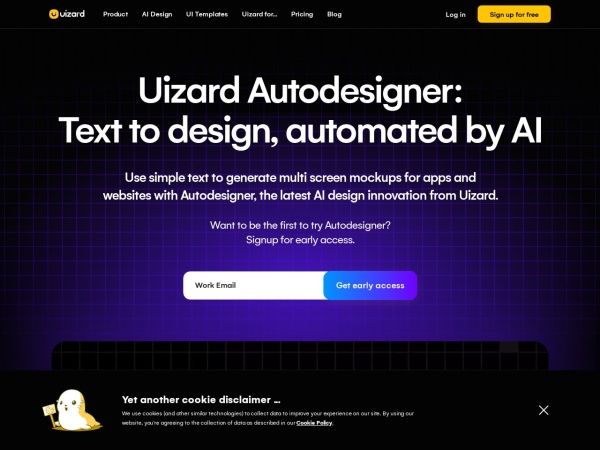
🎉 Hey, Dear Ai Tools Reviewed Community and AI enthusiasts!
1. INTRODUCTION
🎉46/1000+ AI Tools Reviewed🔎
🤖 Introducing Uizard AutoDesigner AI Review
Revolutionize UI/UX design with AI-powered innovation! 🎨
Generate stunning multi-screen mockups in seconds with Uizard AutoDesigner. 📱✨
🧵Thread includes:
→ Features
💸Pricing
→ Use case
👍Pros/Cons
→ How-to Guide
📸Ai Tool Demo
🤔Ready?
👩💻Let’s explore !👇
2. Uizard AutoDesigner Ai Quick Summary
🔎 Uizard AutoDesigner Summary:
Experience the future of design with Uizard AutoDesigner, an AI-powered feature from Uizard.
Generate multi-screen mockups by typing out project ideas in plain English.
More Ai Tools Facts: 🏃
Developed by Uizard team,
AutoDesigner Ai Tools For Coding/Programming is part of AI App/Website Builder Tools that allows anyone to use just text prompts to generate stunning multi-screen mockup samples of apps, websites, UI and more instantly with Ai! 😮
AutoDesigner Ai tool is another amazing ai tool for UI/UX/website/app development from Uizard Ai
🏃
→ AI design innovation
→ Transform ideas to mockups
→ Simple prompt, stunning results
→ Fully editable & customizable
& more 👇
3. Uizard AutoDesigner Ai Key Features
Key features of Uizard AutoDesigner 🌟:
1️⃣ Text-to-design:
Generate multi-screen mockups by describing your project ideas in plain English. Let AI bring your vision to life. 📝💻
2️⃣ Editable & customizable:
Every design created by AutoDesigner is fully editable and customizable within Uizard’s drag-and-drop editor. Tailor your design to perfection. ✏️🎨
3️⃣ Collaboration:
Uizard is built for teams. Collaborate with colleagues, co-create in real-time, and bring your design ideas to life together. 👥🤝
4. Uizard AutoDesigner Ai Pricing & Plans
Uizard AutoDesigner Pricing 💸:
Choose from different plans:
→ Free: $0/month
– For students and hobbyists
– 2 projects
– 10 free templates
→ Pro: $12/month
– For startups and growing businesses
– Unlimited screens
– Access to all templates
→ Business: $39/month (billed yearly)
– For large organizations
– Everything from Pro
– Everything unlimited
– 24/7 support
5. Uizard AutoDesigner Ai Use Cases
Real-world uses for Uizard AutoDesigner 🌍:
✅Streamline productivity for design pros and novices.
✅Generate and test ideas faster with generative AI.
✅Bring your app, website, or design ideas to life in no time.
✅Customize and edit designs effortlessly.
… and more!
6. Uizard AutoDesigner Ai Pros & Cons
Uizard AutoDesigner Pros & Cons:
👍Pros:
→ Streamlined productivity and faster idea generation.
→ Fully editable and customizable designs.
→ Collaboration features for real-time co-creation.
👎Cons:
→ Limited to Uizard’s platform for usage.
→ Some advanced features require a subscription plan.
7. How-to Guide For Uizard AutoDesigner Ai
📝 How to Use Uizard AutoDesigner:
1️⃣ Describe your project ideas in plain English.
2️⃣ Let AutoDesigner generate stunning multi-screen mockups.
3️⃣ Customize and edit your design within Uizard’s drag-and-drop editor.
4️⃣ Collaborate with teammates and bring your ideas to life together.
Ready to start using this Ai Tool?
🎥Let’s dive into the demo! 👇
8. Uizard AutoDesigner Ai Demo Video
🎬 Demo of Uizard AutoDesigner:
Witness the power of Uizard AutoDesigner in action.
See how it transforms the design process and brings your ideas to life.
🎥 Watch the Uizard AutoDesigner demo video! 👇
9. How to Access Uizard AutoDesigner Ai
To access this Ai Tool website, go to it via button below:
Follow This Ai Tool On Twitter: Visit This Ai Tool Website
Ai Tool Website: Visit This Ai Tool Website
🎊 🍻💬