Wombo Dream Ai Review
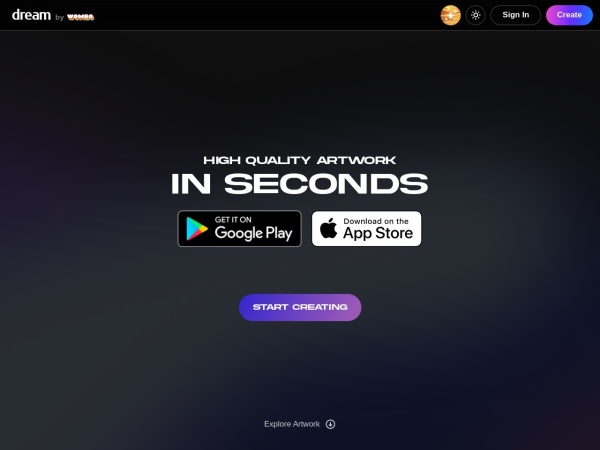
🎉 Hey, Dear Ai Tools Reviewed Community and AI enthusiasts!
🎉13/1000+ AI Tools Reviewed🔎
🤖 Introducing WOMBO Dream AI Review
Turn your ideas into stunning AI-powered artwork in seconds! 🎨✨
🧵Thread includes:
→ Features
💸Pricing
→ Usecase
👍Pros/Cons
→ How-to Guide
🖼️Ai Tool Demo
🌈Unleash your creativity!👇
1. Wombo Dream Ai Quick Summary
🔎 WOMBO Dream AI Summary:
Developed by Wombo,
WOMBO Dream – AI Art Generator is an app that turns words into photos and beautiful digital artworks using the power of AI.
Enter a prompt, choose an art style, and watch as your idea comes to life in seconds! 🎨🖼️
More Ai Tools Facts: 🏃
Wombo Dream Ai is an Ai tool that allows users to enter a text prompt, select art style of choice and watch Wonbo Dream turn your prompt idea into a realistic art painting! 😮
🏃
→ Create artwork from text prompts
→ Choose from a variety of art styles
→ Transform photos into AI-generated masterpieces
2. Wombo Dream Ai Key Features
Key features of WOMBO Dream AI 🌟:
1️⃣ Transform words into art in seconds🎨
2️⃣ Choose from various art styles🖌️
3️⃣ Customize images by adding text instructions✍️
4️⃣ Create artwork from images or photos📸
5️⃣ Share your creations and explore the public gallery🌍
3. Wombo Dream Ai Pricing & Plans
WOMBO Dream AI Pricing💸:
→ Free version available
→ Dream Premium (Monthly): $9.99
→ Dream Premium (Yearly): $89.99
→ Dream Premium (Lifetime): $99.99
Unleash your creativity with WOMBO Dream AI!🎨✨
4. Wombo Dream Ai Use Cases
Real-world uses for WOMBO Dream AI🌍:
✅ Create movie posters, song lyrics, journal entries, poems, and more🎬🎵📔✒️
✅ Customize images with text instructions🖌️📝
✅ Transform photos into AI-generated artwork📸🎨
✅ Share your art and join the #AIArt trend on social media📲🎨
… and much more!
5. Wombo Dream Ai Pros & Cons
WOMBO Dream AI Pros & Cons:
👍Pros:
→ Turns ideas into artwork in seconds⏱️🎨
→ Wide selection of art styles🖌️🌈
→ Easy customization with text instructions✍️
→ Opportunity to explore and get inspired by the public gallery🖼️🌍
👎Cons:
→ In-app purchases required for premium features💰
→ Limited functionality in the free version🆓
6. How-to Guide For Wombo Dream Ai
📝 How to Use WOMBO Dream AI:
1️⃣ Enter a prompt or choose an image as a visual base.
2️⃣ Select an art style from the available options.
3️⃣ Customize your artwork by adding text instructions if desired.
4️⃣ Hit create and watch as your idea turns into a stunning AI-generated painting!🎨✨
Ready to start using this Ai Tool?
Let’s dive into the demo! 👇🎥
7. Wombo Dream Ai Demo Video
🎬 Demo of WOMBO Dream AI:
Experience the magic of WOMBO Dream AI as it transforms words and images into beautiful artwork.
Watch the WOMBO Dream AI demo video👇
1️⃣ art creation with prompt
2️⃣ and more
8. How to Access Wombo Dream Ai
To access this Ai Tool website, go to it via button below:
🎊 🍻💬