Adobe Firefly Ai Review
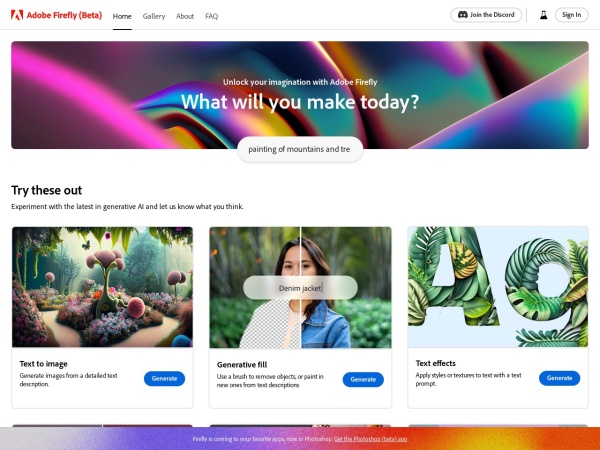
🎉 Hey, Dear Ai Tools Reviewed Community and AI enthusiasts!
🎉20/1000+ AI Tools Reviewed🔎
🤖 Introducing Adobe Firefly AI Review
Unleash your creativity with Adobe Firefly and bring your imagination to life! 🎨✨
🧵Thread includes:
→ Features
💸Pricing
→ Use Case
👍Pros/Cons
→ How-to Guide
📸Ai Tool Demo
🔥Get ready to ignite your artistic vision!👇
🤔Ready to enhance your images?📌
🧑🤝🧑Let’s dive in!👇
1. Adobe Firefly Ai Quick Summary
🔎 Adobe Firefly AI Summary:
Adobe Firefly is an AI-powered tool that allows you to generate images, apply effects, recolor artwork, and more, using text prompts.
More Ai Tools Facts: 🏃
Developed by Adobe,
Adobe Firefly is a creative playground for artists and designers! 😮
🏃
✏️ Text to image
✨ Generative fill
🔍 Text effects
💡Generative recolor
→ 3D to image
2. Adobe Firefly Ai Key Features
Key features of Adobe Firefly AI🌟:
1️⃣ Text to image: Generate images from detailed text descriptions🖼️
2️⃣ Generative fill: Remove or add objects using text prompts🖌️
3️⃣ Text effects: Apply styles and textures to text🎨
4️⃣ Generative recolor: Create color variations of vector artwork🌈
5️⃣ 3D to image: Generate images from interactive 3D elements📷
3. Adobe Firefly Ai Pricing & Plans
Adobe Firefly AI Pricing 💸:
Adobe Firefly is currently in beta and the pricing details are yet to be announced. Stay tuned for updates from Adobe.
4. Adobe Firefly Ai Use Cases
Unlock your creativity with Adobe Firefly AI🔓:
✅ Generate detailed images from text descriptions
✅ Enhance artwork by adding or removing objects
✅ Apply unique styles and textures to text
✅ Create captivating color variations
✅ Transform interactive 3D elements into stunning images
Discover endless possibilities with Firefly!
… and much more!
5. Adobe Firefly Ai Pros & Cons
Adobe Firefly AI Pros & Cons:
👍 Pros:
→ Enables quick generation of images from text
→ Enhances artistic workflow and productivity
→ Offers diverse text effects and recoloring options
👎 Cons:
→ Still in beta phase, some features may be limited
→ Pricing details are yet to be announced
6. How-to Guide For Adobe Firefly Ai
📝 How to Use Adobe Firefly AI:
1️⃣ Visit the Adobe Firefly website
2️⃣ Explore the available features and options
3️⃣ Input detailed text descriptions for desired output
4️⃣ Experiment and refine the generated results
5️⃣ Download and utilize the created images in your projects
Unleash your imagination with Adobe Firefly!
Ready to start using this Ai Tool?
Let’s dive into the demo! 👇🎥
7. Adobe Firefly Ai Demo Video
🎬 Demo of Adobe Firefly AI:
Watch this demo video to witness the power of Adobe Firefly AI in action. See how it transforms text prompts into stunning visual creations.
Ignite your creativity and explore the possibilities with Adobe Firefly! 🔥🌌
Watch Let’s Enhance AI demo video👇
1️⃣ Image Editing and more
8. How to Access Adobe Firefly Ai
To access this Ai Tool website, go to it via button below:
Follow This Ai Tool On Twitter: Visit This Ai Tool Website
Ai Tool Website: Visit This Ai Tool Website
🎊 🍻💬