Adobe Generative Recolor Ai Review
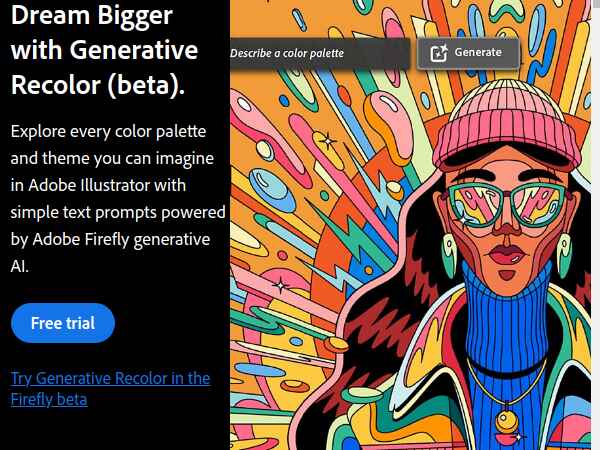
🎉 Hey, Dear Ai Tools Reviewed Community and AI enthusiasts!
1. INTRODUCTION
🎉43/1000+ AI Tools Reviewed🔎
🤖 Introducing Adobe Generative Recolor AI Review
Dream Bigger with Generative Recolor AI (beta).
Explore every color palette and theme you can imagine in Adobe Illustrator with simple text prompts powered by Adobe Firefly generative AI.
🧵Thread includes:
→ Features
💸Pricing
→ Use case
👍Pros/Cons
→ How-to Guide
📸Ai Tool Demo
🤔Ready?
👩💻Let’s explore Adobe Generative Recolor!👇
2. Adobe Generative Recolor Ai Quick Summary
🔎 Adobe Generative Recolor AI Summary:
Adobe Generative Recolor, a powerful AI tool that unlocks unlimited color possibilities in Adobe Illustrator.
More Ai Tools Facts: 🏃
Developed by Adobe team,
Discover Adobe Generative Recolor, a powerful AI tool that transform your vector artwork with customized color schemes in seconds.!😮
🏃
→ Explore color variants effortlessly
→ Save time in manual recoloring
→ Endless color experimentation
→ Generate unique color combinations
& more 👇
3. Adobe Generative Recolor Ai Key Features
Key features of Adobe Generative Recolor AI 🌟:
1️⃣ Quickly experiment with color:
Type a text prompt like “strawberry fields” or “faded emerald” to view customized color schemes for your vector artwork in seconds.
2️⃣ Artwork in a variety of colors:
Explore different color palettes and themes effortlessly, saving hours of manual recoloring.
3️⃣ Endless exploration:
Change colors repeatedly without losing your original artwork, allowing for unlimited creative possibilities.
4. Adobe Generative Recolor Ai Pricing & Plans
Adobe Generative Recolor AI Pricing 💸:
Try Generative Recolor in the Firefly beta
Try Generative Recolor in the Illustrator desktop app.
1. Start a free trial of Illustrator.
2. Open the Creative Cloud app.
3. Install Illustrator.
Please refer to the official Adobe website for detailed pricing information.
5. Adobe Generative Recolor Ai Use Cases
Real-world uses for Adobe Generative Recolor AI 🌍:
✅ View color variants of product packaging, posters, and artwork quickly.
✅ Explore a variety of colors, palettes, and themes without manual recoloring.
✅ Generate different color combinations for brand identity graphics and marketing materials.
✅ Bring your artistic vision to life faster with endless color experimentation.
… and more!
6. Adobe Generative Recolor Ai Pros & Cons
Adobe Generative Recolor AI Pros & Cons:
👍Pros:
→ Effortless exploration of color variations.
→ Time-saving tool for manual recoloring.
→ Endless experimentation without losing original artwork.
👎Cons:
→ Limited availability in English only
→ Currently in beta and not available for commercial use. It will be accessible to all users when out of beta.
7. How-to Guide For Adobe Generative Recolor Ai
📝 How to Use Adobe Generative Recolor AI:
1️⃣ Start a free trial of Adobe Illustrator.
2️⃣ Open the Creative Cloud app and install Illustrator.
3️⃣ Select the elements you want to recolor.
4️⃣ Go to the Edit menu and choose “Edit Colours.”
5️⃣ Select “Generative Recolor” to apply customized color schemes based on text prompts.
Do you want to explore the endless possibilities of Adobe Generative Recolor?
Ready to start using this Ai Tool?
🎥Let’s dive into the demo! 👇
8. Adobe Generative Recolor Ai Demo Video
🎬 Demo of Adobe Generative Recolor AI:
See how Adobe Generative Recolor revolutionizes color exploration and recoloring process in Adobe Illustrator.
Watch the demo video to witness the power of AI-generated color variations!
🎥 Watch the Adobe Generative Recolor demo video!👇
9. How to Access Adobe Generative Recolor Ai
To access this Ai Tool website, go to it via button below:
Follow This Ai Tool On Twitter: Visit This Ai Tool Website
Ai Tool Website: Visit This Ai Tool Website
🎊 🍻💬