AwesomeQA Ai Review
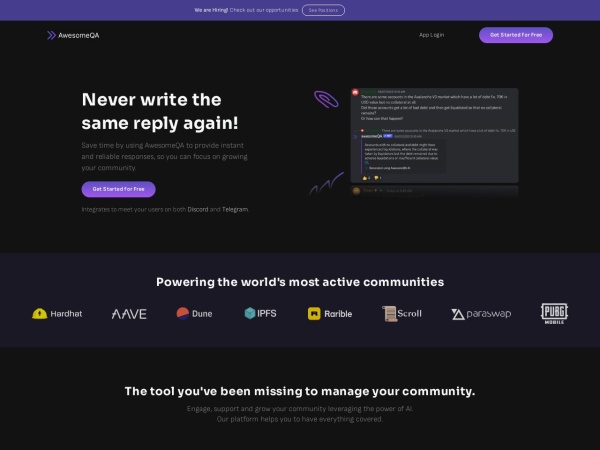
🎉 Hey, Dear Ai Tools Reviewed Community and AI enthusiasts!
🎉40/1000+ AI Tools Reviewed🔎
🤖 Introducing AwesomeQA AI Review
Level up your community management with AI-powered support! 🚀
Provide instant and reliable responses using AwesomeQA, so you can focus on growing your community. 💬✨
🧵Thread includes:
→ Features
💸Pricing
→ Use case
👍Pros/Cons
→ Insights & Analytics
📸Customer Results
🤔Ready?
👩💻Let’s explore AwesomeQA Ai!👇
1. AwesomeQA Ai Quick Summary
🔎AwesomeQA AI Summary:
AwesomeQA AI is a powerful tool that leverages AI to provide instant and accurate responses for community management. Engage, support, and grow your community with the help of AI.
More Ai Tools Facts: 🏃
Developed by Zoom team,
Discover AwesomeQA AI, the tool that empowers community managers to save time and provide accurate responses.
It integrates with Discord and Telegram, delivering easy-to-understand answers using ChatGPT integration. Gain data-driven insights and never miss an open question!😮
🏃
→ Reliable community support
→ ChatGPT integration for answers
→ Data-driven insights
→ Structured support portal
& more 👇
2. AwesomeQA Ai Key Features
🌟 Key features of AwesomeQA AI:
1️⃣ Reliable Community Support:
AI-powered responses based on moderators’ input, product documentation, and internal knowledge base. Accurate answers, no hallucination. 👥💬
2️⃣ ChatGPT Integration:
Utilizes ChatGPT to deliver easy-to-understand answers, ensuring seamless communication with your community. 🤖💡
3️⃣ Data-driven Insights:
Gather insights into user issues, feature requests, and trending topics, helping you close the feedback loop with your product team and stay ahead. 📈📊
4️⃣ Structured Support Portal:
Efficiently manage unanswered questions from public chats, providing a platform for prompt responses and reducing average response time. ⏱️📋
3. AwesomeQA Ai Pricing & Plans
AwesomeQA AI Pricing 💸:
Pricng and Plan not announed yet but can test for free for now.
4. AwesomeQA Ai Use Cases
🌍 Real-world uses for AwesomeQA AI:
✅ Save time by providing instant and accurate responses.
✅ Streamline support processes and respond quickly.
✅ Gain data-driven insights into user issues and feature requests.
✅ Enhance the overall customer experience in your community.
… and more!
5. AwesomeQA Ai Pros & Cons
👍 Pros & Cons of AwesomeQA AI:
👍 Pros:
→ Reliable and instant community support.
→ Seamless integration with ChatGPT.
→ Data-driven insights for better decision-making.
👎 Cons:
→ Limited features in the free plan.
→ Custom pricing for enterprise solution.
6. How-to Guide For AwesomeQA Ai
📝 How to Use AwesomeQA AI:
1️⃣ Set up AwesomeQA AI in less than 10 minutes.
2️⃣ Integrate it into your Discord and Telegram communities.
3️⃣ Leverage AI-powered responses for instant and accurate support.
4️⃣ Gain insights and improve your community engagement.
Want to become a champion of your communities? 🌟
Ready to start using this Ai Tool?
🎥Let’s dive into the demo! 👇
7. AwesomeQA Ai Demo Video
🎬 Demo of AwesomeQA AI:
Witness how AwesomeQA AI transforms community management.
Watch the demo video to see the power of AI in action!
🎥 Watch the AwesomeQA AI demo video! 👇
8. How to Access AwesomeQA Ai
To access this Ai Tool website, go to it via button below:
Follow This Ai Tool On Twitter: Visit This Ai Tool Website
Ai Tool Website: Visit This Ai Tool Website
🎊 🍻💬