Bing Image Creator Ai Review
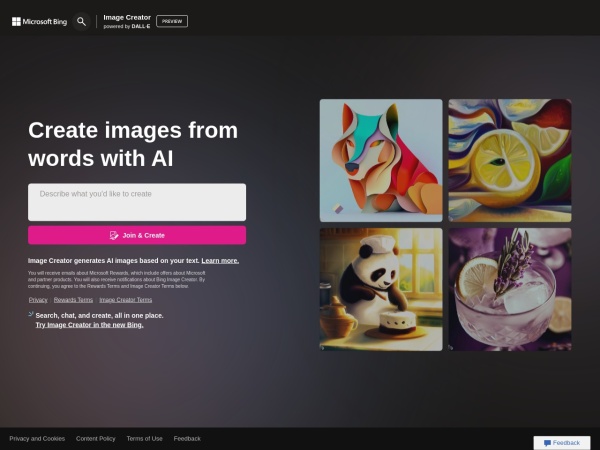
🎉 Hey, Dear Ai Tools Reviewed Community and AI enthusiasts!
🎉12/1000+ AI Tools Reviewed🔎
🤖 Introducing Bing Image Creator AI Review
Generate AI images from your text descriptions with Microsoft Bing Image Creator! 🎨
🧵Thread includes:
→ Features
💸Pricing
→ Use Case
👍Pros/Cons
→ How-to Guide
📸Ai Tool Demo
🤔Ready to unleash your creativity? Let’s dive in!👇
1. Bing Image Creator Ai Quick Summary
🔎 Bing Image Creator AI Summary:
Developed by Microsoft, Bing Image Creator utilizes DALL·E to generate AI images based on text prompts.
More Ai Tools Facts: 🏃
Bing Image Creator Ai is an Ai tool that allows users to create photo-realistic images from words. It is owned by Microsoft and powered by Openai’s Dall-e! 😮
🏃
→ Create images from words
→ Sign up for a Microsoft account
→ Highly descriptive prompts
→ English language support
2. Bing Image Creator Ai Key Features
Key features of Bing Image Creator AI 🌟:
1️⃣ Generate AI images from text prompts 📷
2️⃣ Sign up with a Microsoft account ✅
3️⃣ Highly descriptive prompts for better results 🖌️
4️⃣ English language support 🌐
3. Bing Image Creator Ai Pricing & Plans
Bing Image Creator AI Pricing 💸:
Bing Image Creator is accessible to all users and doesn’t require an upfront cost. Boosted generations are granted upon sign-up.
→ New users: 25 boosted generations
→ Option to redeem Microsoft Rewards points for additional boosts
4. Bing Image Creator Ai Use Cases
Real-world uses for Bing Image Creator AI🌍:
✅ Visualize concepts and ideas with AI-generated images 🌄
✅ Enhance storytelling with illustrative visuals 📚
✅ Fuel creativity with unique artwork 🎨
✅ Support various projects with AI-generated graphics
… and much more!
5. Bing Image Creator Ai Pros & Cons
Bing Image Creator AI Pros & Cons:
👍Pros:
→ Easy to use and accessible 🌐
→ Generates AI images based on text prompts 📷
👎Cons:
→ English language prompts only 🌍
→ Limited to Microsoft account users 🔒
6. How-to Guide For Bing Image Creator Ai
📝 How to Use Bing Image Creator AI:
1️⃣ Sign up for a new Microsoft account or log in with an existing one
2️⃣ Type in a descriptive text prompt
3️⃣ Enjoy a set of AI-generated images based on your prompt
Ready to create captivating arts in minutes? Let’s dive into the demo! 👇🎥
7. Bing Image Creator Ai Demo Video
🎬 Demo of Bing Image Creator AI:
Explore the creative possibilities with Bing Image Creator AI as it transforms your text descriptions into stunning AI-generated images✨
Watch the Bing Image Creator AI demo video👇
1️⃣ image creation with prompt
2️⃣ and more
8. How to Access Bing Image Creator Ai
To access this Ai Tool website, go to it via button below:
🎊 🍻💬