Framer Ai Review
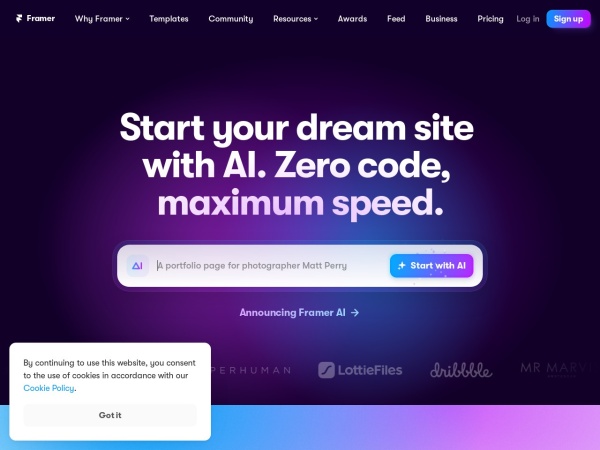
🎉 Hey, Dear Ai Tools Reviewed Community and AI enthusiasts!
1. INTRODUCTION
🎉44/1000+ AI Tools Reviewed🔎
🤖 Introducing Framer AI Review
Design and ship your dream site with zero code and maximum speed! 🚀
Start building your website with AI-powered Framer AI! 💻✨
🧵Thread includes:
→ Features
💸Pricing
→ Use cases
👍Pros/Cons
→ How-to Guide
📸Ai Tool Demo
🤔Ready?
👩💻Let’s explore Framer Ai!👇
2. Framer Ai Quick Summary
🔎 Framer AI Summary:
Framer Ai is a no-code platform that enhances users to design and ship their dream site with zero code and maximum speed!
More Ai Tools Facts: 🏃
Developed by Framer team,
With Framer AI, you can design and ship your dream website without writing any code.
Experience maximum speed and flexibility in website creation!😮
🏃
→ Design & Layout
→ Effects
→ Navigation
→ CMS
→ SEO & Performance
→ Site Management
& more 👇
3. Framer Ai Key Features
Key features of Framer AI 🌟:
1️⃣ Design & Layout:
Flexibly design layouts faster using Framer AI’s powerful tools.
2️⃣ Effects:
Bring your website to life with stunning effects, all without code.
3️⃣ Navigation:
Make navigation simple for everyone visiting your website.
4️⃣ CMS:
Create dynamic content on your pages effortlessly.
4. Framer Ai Pricing & Plans
Framer AI Pricing 💸:
Choose from different plans:
→ Free: $0/month
– Basic features
→ Mini: $5/month
– Additional features
→ Basic: $15/month
– Advanced features
→ Pro: $25/month
– Pro-level features
→ Business: Custom pricing
– Tailored for enterprise needs.
5. Framer Ai Use Cases
Real-world uses for Framer AI 🌍:
✅ Build Personal websites showcasing your skills and portfolio.
✅ Create engaging Marketing websites for your business.
✅ Develop Startup websites to attract investors and customers.
✅ Design Professional Freelance websites to showcase your services.
✅ Build Agency websites to promote your creative work.
… and more!
6. Framer Ai Pros & Cons
Framer AI Pros & Cons:
👍 Pros:
→ Zero code website design and development.
→ Fast and efficient website creation.
→ Easy navigation and dynamic content management.
→ SEO optimization for better Google ranking.
→ Manage your site information effortlessly.
👎 Cons:
→ Limited to Framer AI’s platform.
→ Some advanced features require higher-tier plans.
7. How-to Guide For Framer Ai
📝 How to Use Framer AI:
1️⃣ Sign up and start your dream site with Framer AI.
2️⃣ Design and customize your website layout flexibly.
3️⃣ Add effects and bring your website to life without code.
4️⃣ Simplify navigation for a seamless user experience.
5️⃣ Create dynamic content using Framer AI’s CMS.
6️⃣ Optimize your website for SEO and better performance.
7️⃣ Manage your site information efficiently.
Ready to start using this Ai Tool?
🎥Let’s dive into the demo! 👇
8. Framer Ai Demo Video
🎬 Demo of Framer AI:
Watch the demo video to see how Framer AI empowers you to design, ship, and maintain stunning websites without code.
🎥 Watch the Framer AI demo video! 👇
9. How to Access Framer Ai
To access this Ai Tool website, go to it via button below:
Follow This Ai Tool On Twitter: Visit This Ai Tool Website
Ai Tool Website: Visit This Ai Tool Website
🎊 🍻💬