Leap API Ai Review
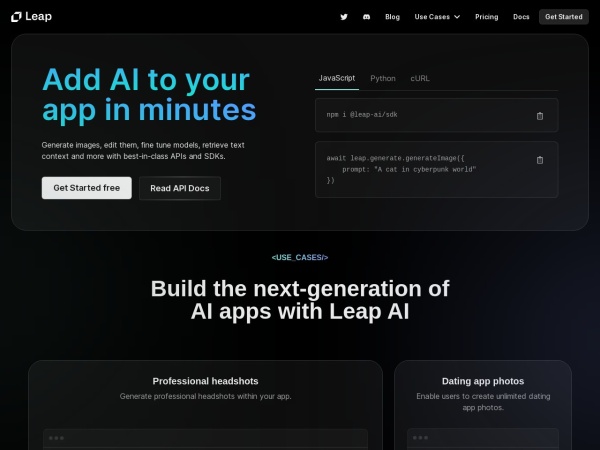
🎉 Hey, Dear Ai Tools Reviewed Community and AI enthusiasts!
🎉38/1000+ AI Tools Reviewed🔎
🤖 Introducing Leap API AI Review
Supercharge your app with AI capabilities! 🚀
Integrate multiple AI features into your app or website effortlessly with Leap API AI.
🧵Thread includes:
→ Features
💸Pricing
→ Use cases
👍Pros/Cons
→ How-to Guide
📸Ai Tool Demo
🤔Ready?
👩💻Let’s explore Leap API AI!👇
1. Leap API Ai Quick Summary
🔎 Leap API AI Summary:
Leap API AI is an AI tool that allows you to integrate various AI features into your app or website using their powerful APIs and SDKs.
More Ai Tools Facts: 🏃
Developed by Leap team,
Leap Ai API allows you with just a few lines of code, you can generate images, fine-tune models, retrieve text context, and more.!😮
🏃
→ AI API-first Image Generation
→ Fine-tune Models
→ Retrieve Context
→ One API. Everything AI
& more 👇
2. Leap API Ai Key Features
Key features of Leap API AI 🌟:
1️⃣ API-first Image Generation:
Generate high-quality images from text descriptions using state-of-the-art models like Stable Diffusion.
2️⃣ Fine-tune Models:
Train your own models on people, pets, objects, and styles using Leap API AI’s Dreambooth fine-tuning dashboard and API.
3️⃣ Retrieve Context (Coming Soon):
Upload text documents, generate embeddings, and easily retrieve relevant context on the fly.
4️⃣ One API. Everything AI:
No more switching between multiple APIs. Leap API AI provides a single API for image, text, video, and more.
3. Leap API Ai Pricing & Plans
🔎 Leap API AI Pricing 💸:
Free Tier:
– Image Generation: Generate 100 images on a standard queue.
Pro Plan:
– Add a payment method, then only pay for what you use.
– Image Generation: Pay $0.005 per image (premium queue).
– Model Fine-Tuning: Pay $2 per model version trained (premium queue).
– Remix: Pay $0.01 per image (premium queue).
4. Leap API Ai Use Cases
Real-world uses for Leap API AI 🌍:
✅ Professional Headshots: Generate professional headshots within your app.
✅ Dating App Photos: Enable users to create unlimited dating app photos.
✅ Stylish Avatars: Let users generate stylish avatars effortlessly.
✅ Pet Avatars: Train a custom model and generate avatars for
pets.
✅ Background/Header Images: Add dynamic backgrounds and headers to your app without relying on stock images.
… and more!
5. Leap API Ai Pros & Cons
Leap API AI Pros & Cons:
👍Pros:
→ Easy integration with any app or website.
→ Diverse AI capabilities, including image generation and model fine-tuning.
→ A single API for various AI tasks.
→ Built-in playgrounds to experiment with AI models.
👎Cons:
→ Pricing can vary based on usage.
→ Some features are listed as “Coming Soon.
6. How-to Guide For Leap API Ai
📝 How to Use Leap API AI:
1️⃣ Integrate Leap API AI into your app or website.
2️⃣ Access the desired AI features using their APIs or SDKs.
3️⃣ Follow the documentation and guides provided by Leap API AI for seamless implementation.
4️⃣ Experiment with built-in playgrounds to explore the capabilities of AI models.
Ready to start using this Ai Tool?
🎥Let’s dive into the demo! 👇
7. Leap API Ai Demo Video
🎬 Demo of Leap API AI:
Watch the demo video to see how Leap API AI empowers your app or website with AI capabilities.
🎥 Watch the Leap API AI demo video! 👇
8. How to Access Leap API Ai
To access this Ai Tool website, go to it via button below:
Follow This Ai Tool On Twitter: Visit This Ai Tool Website
Ai Tool Website: Visit This Ai Tool Website
🎊 🍻💬