Let's Enhance Ai Review
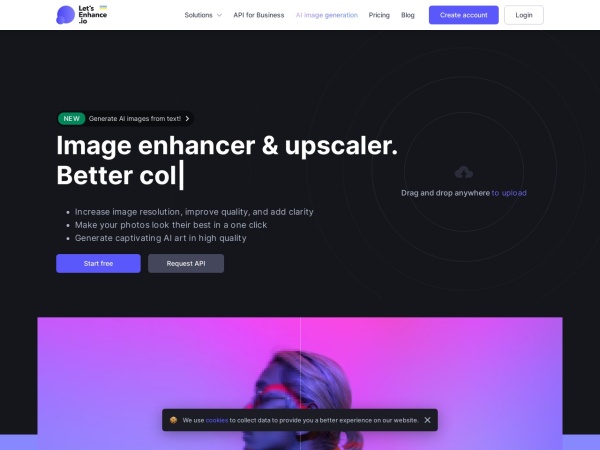
🎉 Hey, Dear Ai Tools Reviewed Community and AI enthusiasts!
🎉19/1000+ AI Tools Reviewed🔎
🚀 Introducing Let’s Enhance AI Review
Enhance image resolution, improve quality, and boost your creativity with Let’s Enhance AI! 📸✨
🧵Thread includes:
→ Features
💸Pricing
→ Use Cases
👍Pros/Cons
→ How-to Guide
📸Ai Tool Demo
🤔Ready to enhance your images?📌
🧑🤝🧑Let’s dive in!👇
1. Let’s Enhance Ai Quick Summary
🔎 Let’s Enhance AI Summary:
Developed by @letsenhance_io Team,
Let’s Enhance AI is an image enhancer and upscaler tool.
It allows you to increase image resolution, improve quality, and add clarity with just one click.
It also offers AI art generation and text-to-image capabilities.
More Ai Tools Facts: 🏃
Let’s Enhance Ai Tools For Images is part of Ai Image/Photo/Picture Editor Tools that users can use to edit, enhance and transform images, photos, pictures with Ai! 😮
🏃
✏️ Increase image resolution and improve quality
✨ Add clarity and remove pixelation and blur
🔍 Correct colors, lighting, and remove JPEG artifacts
💡 Prompts
2. Let’s Enhance Ai Key Features
Key features of Let’s Enhance AI 🌟:
1️⃣ Image enhancement and upscaling
Upscale pictures without losing quality up to 16x
2️⃣ One-click photo improvement
Fix pixelation, blur, and JPEG artifacts
3️⃣ Correct colors and lighting
4️⃣ Print quality boosting with superior resolution
5️⃣ API for print-on-demand and e-commerce editing
3. Let’s Enhance Ai Pricing & Plans
Let’s Enhance AI Pricing 💸:
Choose the subscription that suits your needs:
1️⃣ Free Plan:
– 10 free credits upon signing up
– Upscale images up to 64 megapixels
– Unlimited storage for 6 months
2️⃣ Subscription Plans:
– 100 credits/month: $9/month (billed annually)
– 300 credits/month: $24/month (billed annually)
– 500 credits/month: $34/month (billed annually)
Unused credits roll over, and you can upgrade or cancel anytime.
4. Let’s Enhance Ai Use Cases
Real-world uses for Let’s Enhance AI 🌍:
✅ Enhancing product photos for e-commerce
✅ Boosting print quality for professional-grade results
✅ Creating high-resolution AI-generated art
✅ Increasing resolution of user-generated content
✅ Enlarging and sharpening photos for printing and web
✅ Enhancing images for social media and digital marketing
… and much more!
5. Let’s Enhance Ai Pros & Cons
Let’s Enhance AI Pros & Cons:
👍 Pros:
→ Enhances images without Photoshop or manual editing🎨
→ Wide range of features for image enhancement ✍️
→ Intuitive and user-friendly interface 🌟
👎 Cons:
→ Free plan has limited credits and features
→ No native mobile apps available💰
6. How-to Guide For Let’s Enhance Ai
📝 How to Use Let’s Enhance AI:
1️⃣ Visit the Let’s Enhance AI website (see below)
2️⃣ Upload your image
3️⃣ Select the desired enhancement options
4️⃣ Click “Start processing” to enhance your image
5️⃣ Download the enhanced image
Ready to start using this Ai Tool?
Let’s dive into the demo! 👇🎥
7. Let’s Enhance Ai Demo Video
🎬 Demo of Let’s Enhance AI:
Watch this demo video to see how Let’s Enhance AI can enhance your images, from fixing pixelation to generating AI art.
Experience the power of AI-enhanced images!
Watch Let’s Enhance AI demo video👇
1️⃣ Image Editing
8. How to Access Let’s Enhance Ai
To access this Ai Tool website, go to it via button below:
Follow This Ai Tool On Twitter: Visit This Ai Tool Website
Ai Tool Website: Visit This Ai Tool Website
🎊 🍻💬