Petalica (PaintsChainer) Ai Review
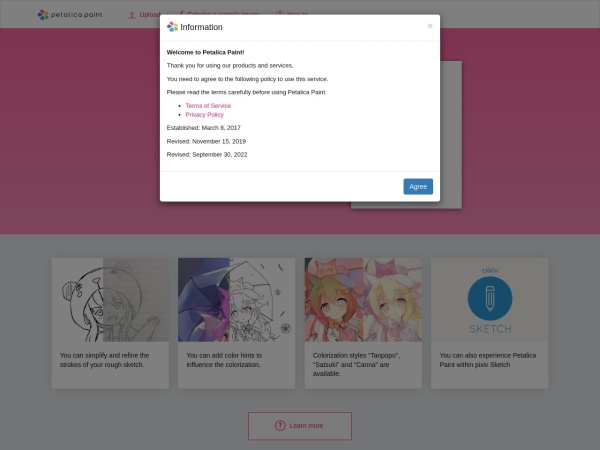
🎉 Hey, Dear Ai Tools Reviewed Community and AI enthusiasts!
🎉31/1000+ AI Tools Reviewed🔎
🤖 Introducing Petalica AI Review
Unlock the power of AI with Petalica AI! 🎨✨
Automatically colorize your sketches and add vibrant hues to your artwork. 🖌️🌈
🧵Thread includes:
→ Features
💸Pricing
→ Use case
👍Pros/Cons
→ How-to Guide
📸Ai Tool Demo
🤔Ready?
🎨 Let your creativity bloom with Petalica AI!👇
1. Petalica Ai Quick Summary
🔎 Petalica AI Summary:
Petalica AI, an AI-powered tool, revolutionizes the art of colorization. 🎨✨
Easily transform your sketches into vibrant masterpieces using advanced colorization algorithms.
More Ai Tools Facts: 🏃
Developed by Pixiv Inc.,
Petalica Ai Tools For Images is part of Ai Image Colorization Tools that users can use to colourize images and sketches automatically with Ai! 😮
Previously known as PaintsChainer Ai🏃
→ Automatic colorization of sketches
→ Simplify and refine sketch strokes
→ Add color hints for desired outcomes
→ Multiple colorization styles available
2. Petalica Ai Key Features
Key features of Petalica AI 🌟:
1️⃣ Automatic Colorization: Upload your sketch image and let AI add stunning colors effortlessly.
2️⃣ Sketch Simplification: Refine strokes and create cleaner outlines for your sketches.
3️⃣ Color Hints: Influence the colorization process by providing color suggestions.
4️⃣ Colorization Styles: Choose from “Tanpopo,” “Satsuki,” and “Canna” styles for unique artistic effects.
3. Petalica Ai Pricing & Plans
Petalica AI Pricing 💸:
Enjoy the power of Petalica AI for free!
4. Petalica Ai Use Cases
Real-world uses for Petalica AI 🌍:
✅ Enhance sketch art with vibrant colors.
✅ Speed up the colorization process.
✅ Experiment with different colorization styles.
✅ Refine and simplify sketch strokes.
… and more!
5. Petalica Ai Pros & Cons
Petalica AI Pros & Cons:
👍 Pros:
→ Easy and automated colorization of sketches.
→ Multiple colorization styles for artistic variety.
→ Simplification tool for refining sketch strokes.
👎 Cons:
→ Limited to colorizing sketches only.
6. How-to Guide For Petalica Ai
📝 How to Use Petalica AI:
1️⃣ Upload your sketch image for colorization.
2️⃣ Refine sketch strokes using the simplification tool.
3️⃣ Add color hints to influence the colorization process.
4️⃣ Choose a colorization style for the desired artistic effect.
Want to bring your sketches to life?
Ready to start using 10Web AI?
🎥Let’s dive into the demo! 👇
7. Petalica Ai Demo Video
🎬 Demo of Petalica AI:
Experience the magic of Petalica AI in action!
Watch the demo video to see the seamless colorization process.
Watch Petalica AI demo video👇
8. How to Access Petalica Ai
To access this Ai Tool website, go to it via button below:
Follow This Ai Tool On Twitter: Visit This Ai Tool Website
Ai Tool Website: Visit This Ai Tool Website
🎊 🍻💬