Remove.bg Ai Review
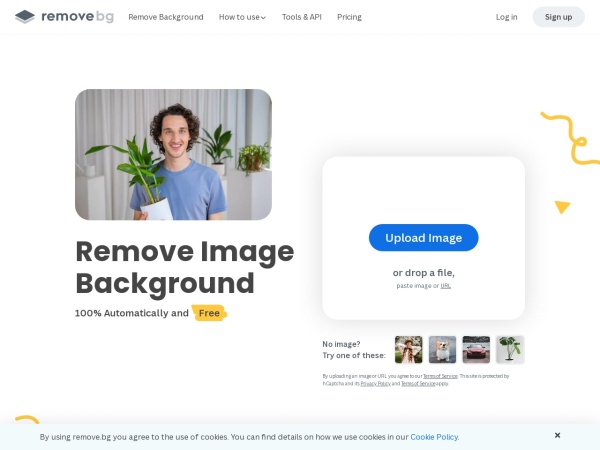
🎉 Hey, Dear Ai Tools Reviewed Community and AI enthusiasts!
🎉25/1000+ AI Tools Reviewed🔎
🤖 Introducing Remove.bg AI Review
Remove.bg is an incredible AI tool that automatically removes backgrounds from images, saving you editing time and unleashing your creativity! 🖼️
🧵Thread includes:
→ Features
💸Pricing
→ Usecase
👍Pros/Cons
→ How-to Guide
📸Ai Tool Demo
🤔Ready?
📷Let’s remove backgrounds effortlessly!👇
1. Remove.bg Ai Quick Summary
🔎 Remove.bg AI Summary:
Developed by Kaleido AI (@AiKaleido|@remove_bg),
Remove.bg is a powerful AI tool that specializes in removing backgrounds from images with stunning quality and precision.
More Ai Tools Facts: 🏃
Whether you need transparent backgrounds or want to add a new background, Remove.bg has got you covered! 🚀😮
🏃
→ remove background and
→ add transparent background
2. Remove.bg Ai Key Features
Key features of Remove.bg AI 🌟:
1️⃣ Remove backgrounds 100% automatically in 5 seconds with one click! ⏰
2️⃣ Perfect for images of people, products, animals, cars, and graphics 🖼️
3️⃣ Integrates with popular design programs, eCommerce sites, and computer environments 🖥️
4️⃣ Impressive AI that preserves fine details like hair with excellent quality ✨
3. Remove.bg Ai Pricing & Plans
Remove.bg AI Pricing 💸:
Remove.bg offers both subscription plans and pay-as-you-go options. Here are the pricing details:
Subscription Plans:
– $9/month for 40 credits
– $39/month for 200 credits
– $89/month for 500 credits
– $189/month for 1,200 credits
– $389/month for 2,800 credits
Pay-as-you-go:
– $1.99 for 1 credit
– $9 for 10 credits
– $49 for 75 credits
– $99 for 200 credits
– $199 for 500 credits
4. Remove.bg Ai Use Cases
Real-world uses for Remove.bg AI🌍:
✅Creating stunning graphics for social media posts 📷
✅Enhancing product photos for eCommerce websites 🛍️
✅Designing personalized greeting cards and invitations 💌
✅Editing photos for professional purposes 📸
✅Integrating seamless backgrounds in digital artwork 🎨
… and many more creative possibilities! 🌈
5. Remove.bg Ai Pros & Cons
Remove.bg AI Pros & Cons:
👍Pros:
→ Saves editing time with automatic background removal ⏰
→ Impressive quality and preservation of fine details ✨
→ Integrates with popular design programs and eCommerce sites 🖥️
👎Cons:
→ Pricing might be a concern for heavy users 💰
→ Limited to background removal functionality 🔒
6. How-to Guide For Remove.bg Ai
📝 How to Use Remove.bg AI:
1️⃣ Visit the official Remove.bg website (link below) or use the API for programmatic access 🌐
2️⃣ Sign up for an account or use the free version with limitations 🔒
3️⃣ Upload your image, paste its URL, or drag and drop the file 🖼️
4️⃣ Remove the background with one click and download the edited image ✂️
Ready to remove backgrounds effortlessly?
Ready to start using this Ai Tool?
🎥Let’s dive into the demo! 👇
7. Remove.bg Ai Demo Video
🎬 Demo of Remove.bg AI:
Witness the magic of Remove.bg AI as it effortlessly removes backgrounds from various images, allowing you to focus on your creative vision.
Watch Remove.bg demo video👇
8. How to Access Remove.bg Ai
To access this Ai Tool website, go to it via button below:
Follow This Ai Tool On Twitter: Visit This Ai Tool Website
Ai Tool Website: Visit This Ai Tool Website
🎊 🍻💬